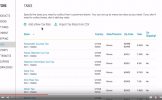Posted by Cynthia Boris
 Speaking at the 2016 Mobile World Congress, Facebook creator Mark Zuckerberg said, "Most of the content 10 years ago was text, and then photos, and now it’s quickly becoming videos. I just think that we’re going to be in a world a few years from now where the vast majority of the content that people consume online will be video."
Speaking at the 2016 Mobile World Congress, Facebook creator Mark Zuckerberg said, "Most of the content 10 years ago was text, and then photos, and now it’s quickly becoming videos. I just think that we’re going to be in a world a few years from now where the vast majority of the content that people consume online will be video."
Video.
Does that word scare you? Does the thought of standing in front of the camera hawking your wares make you feel faint? You’re not alone but you’re also missing out on a great opportunity if you click now and close this window.
Video allows you to make a personal connection with both current and potential customers. It’s excellent for building a community and it allows you to demonstrate your products or services in a way that is so much more dynamic than a series of photographs.
When I bring up the idea of video as a marketing tool, I usually get hit with one of three objections:
- It’s too technical for me: Not true. YouTube, Facebook, and Periscope have all made it so easy even people with limited internet skills can do it.
- I don’t have the right equipment: If you’re reading this on a mobile device or a computer, you have the equipment. That’s all you need to get started. If you like making videos you can invest in a microphone and lights and a higher-end camera later on, but believe me many of the great videos you watch on YouTube were filmed with an iPhone.
- I can’t be on camera. I’d be too nervous: Then do a “hands-only” video or a screen capture video. There are plenty of options that don’t require you to stand in front of a lens.
I’ve got an answer for every objection, so let’s put that behind us and get to work.
Creating a YouTube Channel
For the purpose of this exercise, we’re going to concentrate on YouTube because it’s the most commonly used platform.
To start, go to YouTube.com and sign up for an account. If you already have a Google account, you can use that to login. If not, you’ll have to create one. From there, YouTube will ask you to name your channel (the word YouTube uses to describe your account). Choose wisely because changing your name isn’t easy.
If you’re starting from scratch, there are quite a few steps but just take them one by one and you’ll get through it.
After you’ve filled in all the blanks, YouTube will use your Google photo as your profile picture and ask you to create a header. I’d skip this step for now because it can be frustrating so leave it blank and move on.
Filming Your First Video
Your YouTube channel is like a bookshelf for videos. It’s empty when you first get it, so you have to create some content for the shelves.
The easiest way to start is to create a video showcasing your work. You can either sit in front of the camera and hold up the items (good for larger items) or you can focus the camera on the objects so only your hands show up in the video.
The hardest thing about making your first video is letting go of your inner critic. Do the best you can to get a clear, well-lit image with minimal chaos in the background. You’re not filming the Oscars. This is just you getting comfortable with concept.
If you’re not an off-the-cuff person, write down a few points to cover. Don’t read from a script. Just talk as if you were talking to a customer at a craft fair or a friend over coffee. Three to five minutes is more than enough for your first video. When you film using a mobile device, it’s better to stay on the short side so you don’t run out of memory or have trouble with an upload that’s too big. If you’re filming with a webcam or traditional video camera, you can create longer videos – perfect for tutorials or round-table discussions.
Editing and Uploading
Practiced YouTubers often edit their videos before upload using an app like iMovie or an online program such as Windows Movie Maker. Some edit to remove mistakes but most due it to create a sharper finished product. You can add music, special effects or a custom intro. Do you need to edit your videos before uploading? No. For the newbie, editing can lead to a special kind of frustration that you don’t need when you’re starting out.
Unless you’ve made a huge and horrible mistake, go straight to upload. Otherwise, delete the video and try again. That’s another reason to keep your first efforts short and clean.
If you filmed your video using a mobile device, you can upload straight from the YouTube app. If you filmed using a webcam or a camera, then you’ll upload through the YouTube web page. You’ll find all the instructions you need here.
Ducks in a Row
During the upload process, you’ll be asked to fill out a few boxes such as title of the video, description, and keywords. Use clear and descriptive words so anyone searching will be able to find you. Don’t worry about custom thumbnails, monetization or playlists. Those are all for another day.
Today is about getting your first video posted.
Save your work when you’re done and wait until the video has finished processing. When it’s done, click the URL to see your video as others will see it.
That’s it. You just posted your first video to YouTube. Use the sharing buttons to share it on all of your social networks. Then it’s hands off.
I know you’re going to be tempted to delete it but don’t. Think of it as the price of admission.
I Posted My First Video; Now What?
Unless you have a huge social media following, it’s likely that you won’t get many views on your first video. That’s okay. It’s done. Time to move on the next video and the next.
Like all social media, YouTube is most effective when you upload videos on a regular schedule. Shoot for no less than 1 every other week. The top craft Tubers upload 2 or more times a week but don’t put that pressure on yourself to start.
As you move forward, mix things up. Here are a few types of videos that are popular on YouTube:
- Process videos: show how you do what you do.
- Tutorial videos: teach your audience how to do a small part of what you do. (How to create a ribbon rose. How to paint eyes properly)
- Haul videos: the next time you buy supplies for your business, share them with the world. Craft haul videos are particularly popular.
- Announcement Videos: create a new video to show off new products, announce giveaways, workshops or craft fairs.
- Personal videos: this may be your business channel but people want to get to know you. Post videos of your pet, your work area, your vacations, your town, etc.
- Vlogs: a Vlog is a “Video Blog”. It usually means sitting in front of the camera (or sitting behind the wheel while you’re driving) and just talking about whatever comes to mind.
Posting videos to YouTube is an excellent way to introduce new people to your brand and build a community. It does take time to get established and to get found, but if you consistently post quality content you’ll get results. Just remember, the point here is to drive sales so don’t forget to link to your store in all of your videos so people can buy that lovely piece they just watched you make.
Video truly is the content king. Use it wisely and you could be the next YouTube queen.
Do you have questions about using YouTube for your business? Ask away.
Already have a YouTube channel? Leave a link so we can check it out.