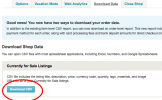Posted by Cynthia Boris
.jpg) You're web surfing and you come across an IndieMade store with a dozen handmade soaps for sale. Could be a great stocking stuffer for the holidays. You click around and see that the blog hasn’t been updated since January 2014 and the first item in the shop is a Mother’s Day gift basket. Are you going to take a chance and buy, hoping that the store owner still cares and will get your items to you before the holidays or are you going to move on?
You're web surfing and you come across an IndieMade store with a dozen handmade soaps for sale. Could be a great stocking stuffer for the holidays. You click around and see that the blog hasn’t been updated since January 2014 and the first item in the shop is a Mother’s Day gift basket. Are you going to take a chance and buy, hoping that the store owner still cares and will get your items to you before the holidays or are you going to move on?
If your online story isn’t very busy, it’s easy to set it and forget it. Why add new items when the old items haven’t sold? Why bother blogging when you only get a few visits a week? But it’s that kind of thinking that landed you in this spot in the first place.
Selling to a customer is all about trust. A stranger has to believe that if they send you some money, you’ll mail them an item that is equal to or of greater value than the amount that was sent. One way to earn that trust is by showing that your store is active and you care. Remember, we’re talking appearance here, not reality. You could have uploaded six new items yesterday but a first time visitor wouldn’t know that unless you make it clear. There are several ways to do that:
Update your blog
I often check a store’s blog to see when it was last updated. A current date assures me that the owner is around and interested in doing business. It doesn’t have to be a 500 word article. A paragraph and a picture of a new item or a personal image uploaded once a week is all it takes. The added bonus to updating your blog is traffic from Google. Google’s search spiders thrive on new information. Everyday, I search the word IndieMade and I see those blog updates in the search results less than 24 hours later. No doubt about it, that store owner is active and ready to serve. (Learn how to update your IndieMade blog here.)
Theme your front page
With IndieMade, you can choose to have your store as your front page or you can create a custom welcome message. If you use the custom option, you can can change your front page every few months to reflect the current theme. Use fall colors and imagery now through Thanksgiving then switch over to a holiday banner and announcement. Include the month and year when you can so people know your text is fresh.
One word of warning; if you choose to do this, make sure you change your page over as the months pass. There’s nothing more off-putting than landing on a store in February and seeing the December promotions splashed across the front page. (Learn how to create a custom page on your IndieMade site here.)
Sell holiday products
Cinnamon and nutmeg candles, leaf-shaped soaps, pumpkin earrings - how can you add a touch of fall to your store? A single item is all you need to show that your store is open and active. (Even better if you feature that item on your blog or custom front page). Once the holiday or season has passed, remove that item and replace it with a new piece for the new season. That way, even if 90% of the items in your store don’t change, you’ll always have one or two fresh products for customers and Google.
If I visited your IndieMade store right now, what would I see? An active, engaged store owner who know the holidays are on the way? Or a generic store front with no sign of a recent login?
Don’t leave your customers wondering if you’re open for business. Show them that you’re on the other side of that page ready to deliver an exceptional and timely customer experience.