Using a Custom URL on IndieMade with GoDaddy
Adding a CNAME Record
First, log into your Account Manager. Then, next to Domains, click on Manage.
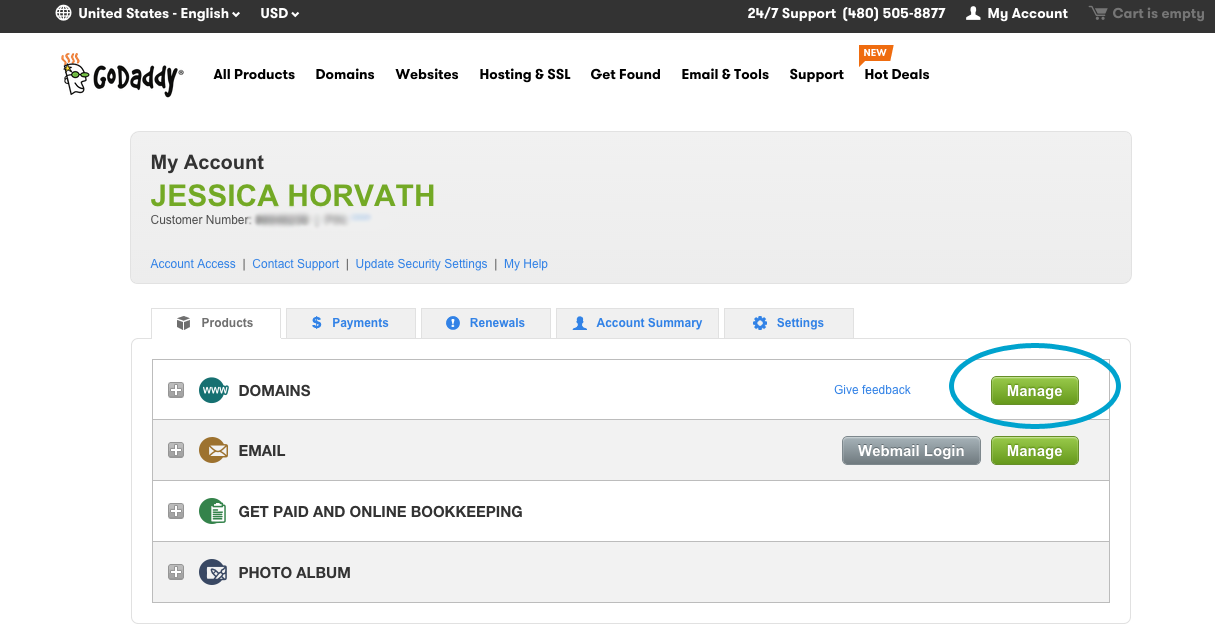
Next to your domain, click on and select "Manage Connection".
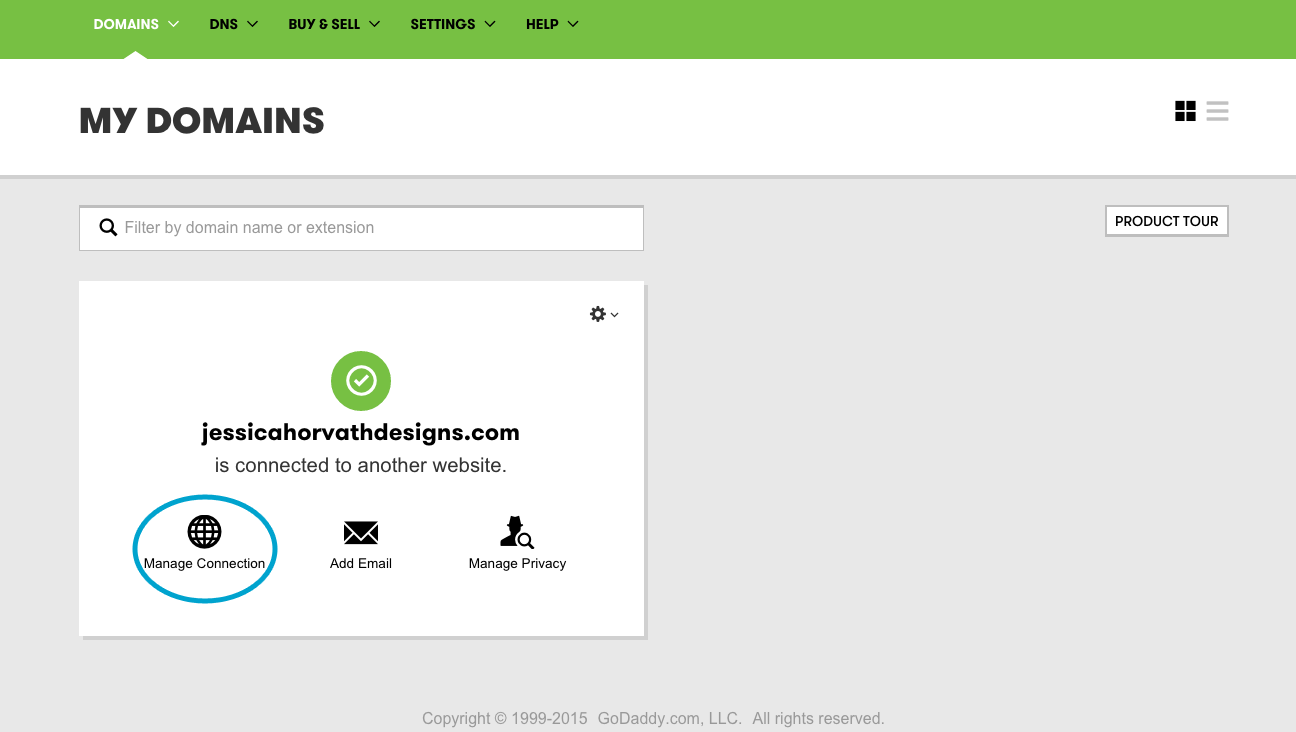
Select the DNS Zone File tab.
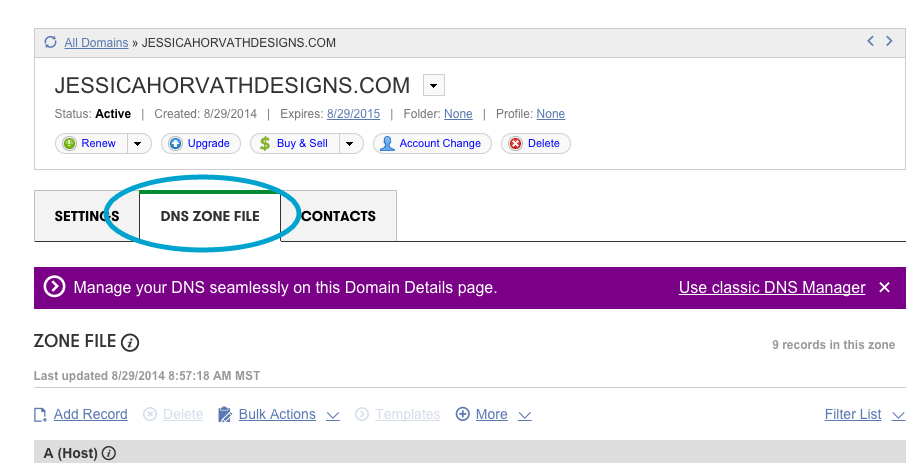
Then select Add Record.
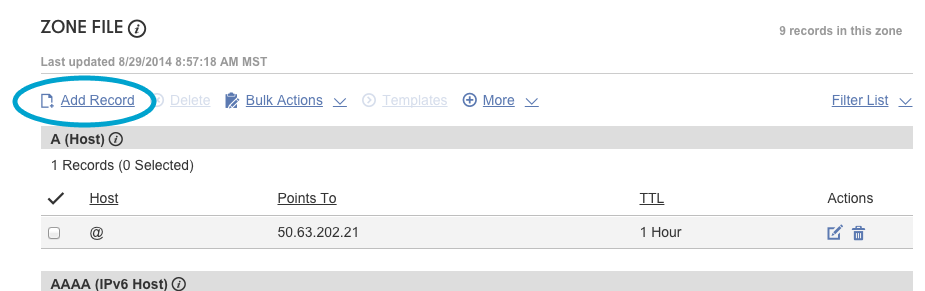
Select the CNAME record type.
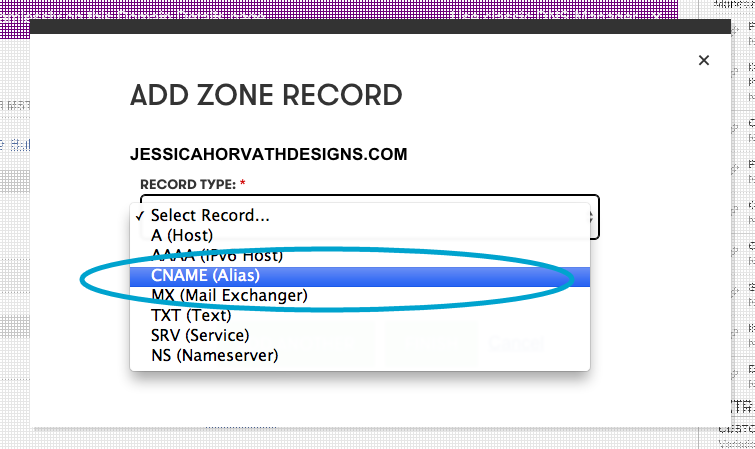
The host name is "www". Change the "Points to" field to your IndieMade URL (yourwebsitenamegoeshere.indiemade.com). There is no "www." in front of your IndieMade URL. Click Finish when you're done.
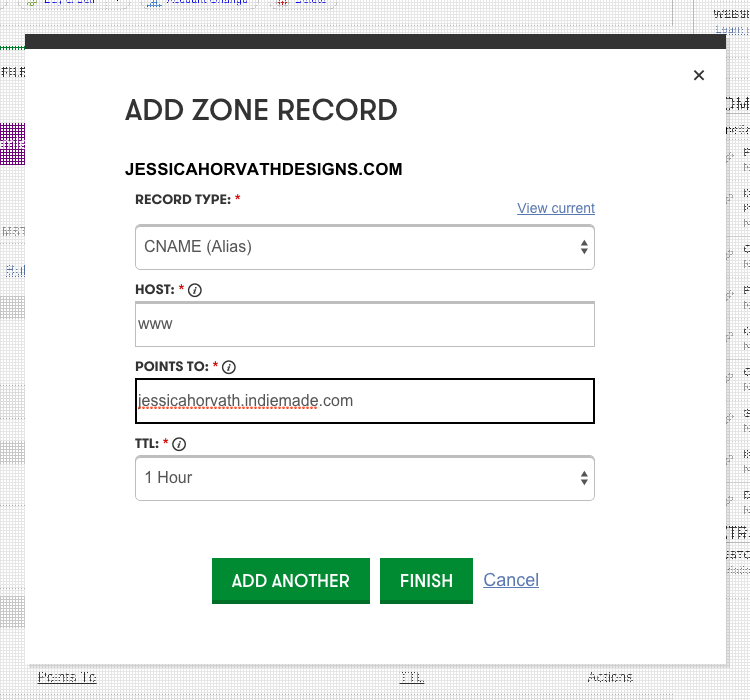
Be sure to click Save Changes!
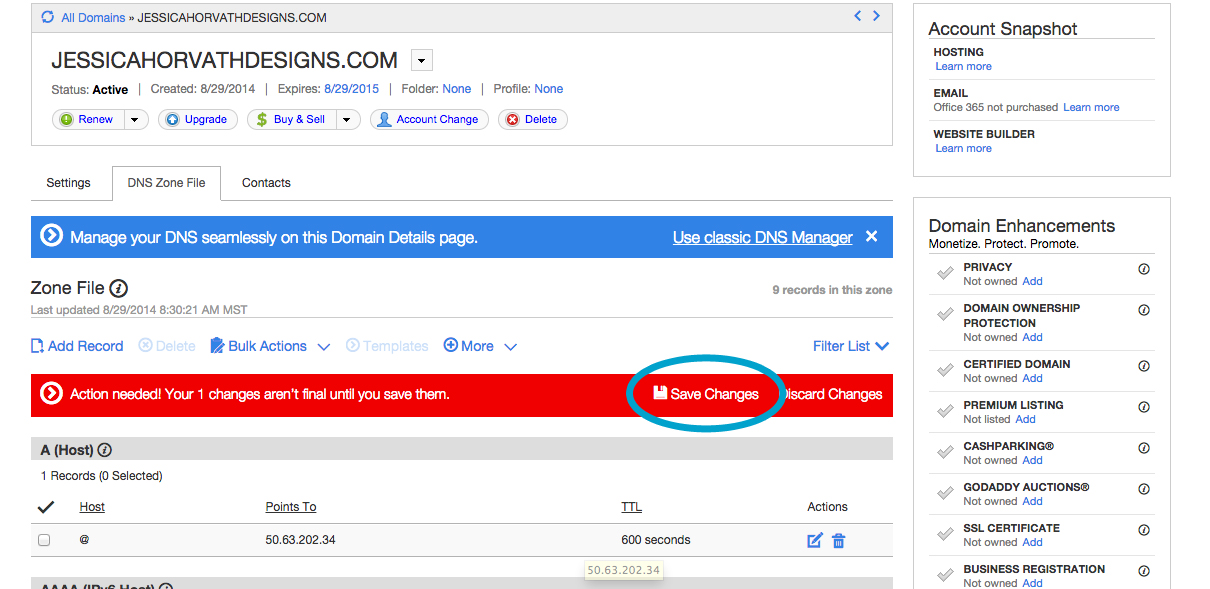
Adding Domain Forwarding
Select Settings from your domain management page. Click on "Manage" by the Forwarding region.
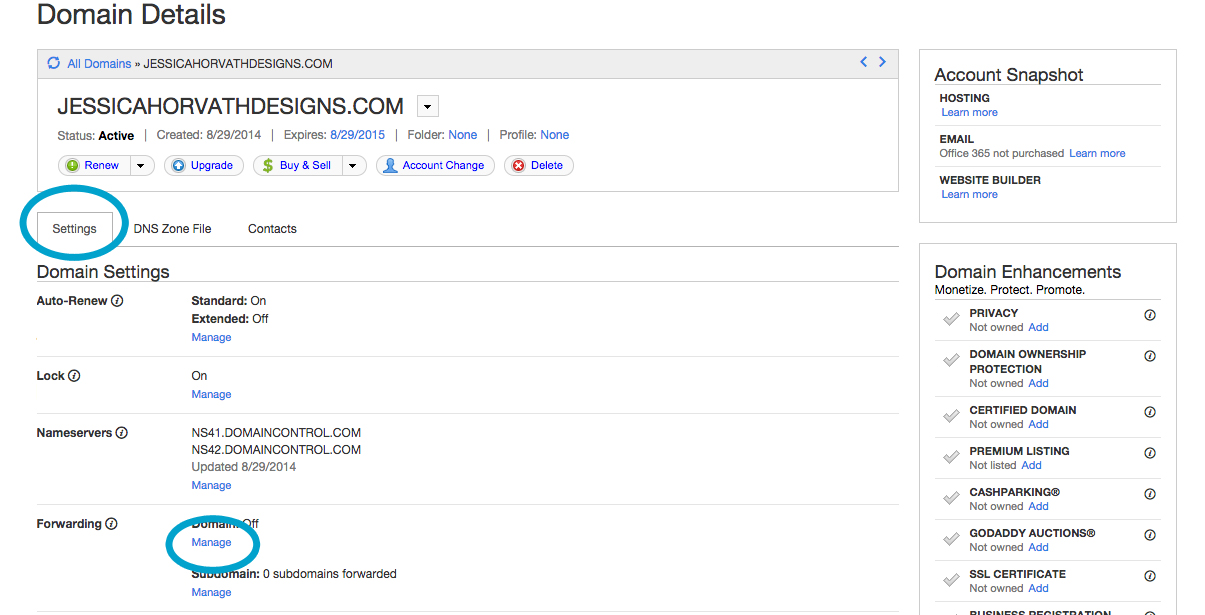
Select Add Forwarding.
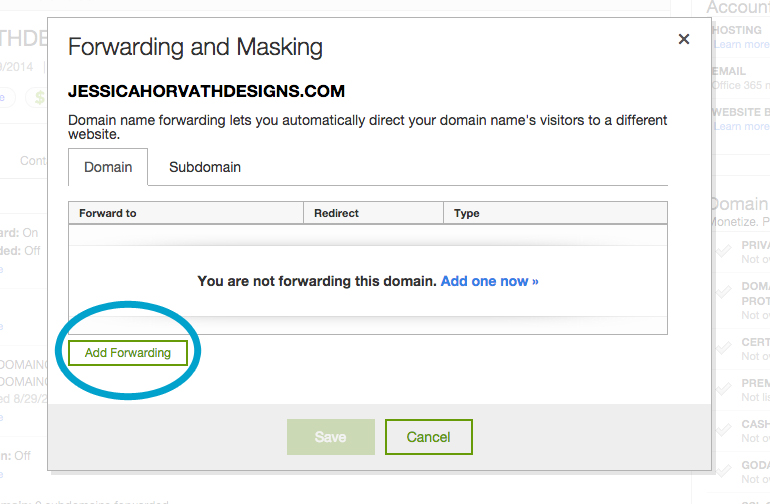
Forward the Domain to your "www." URL (www.yourcustomurl.com). This should be a 301 redirect, forward only. Click Add when you're done with the entries.
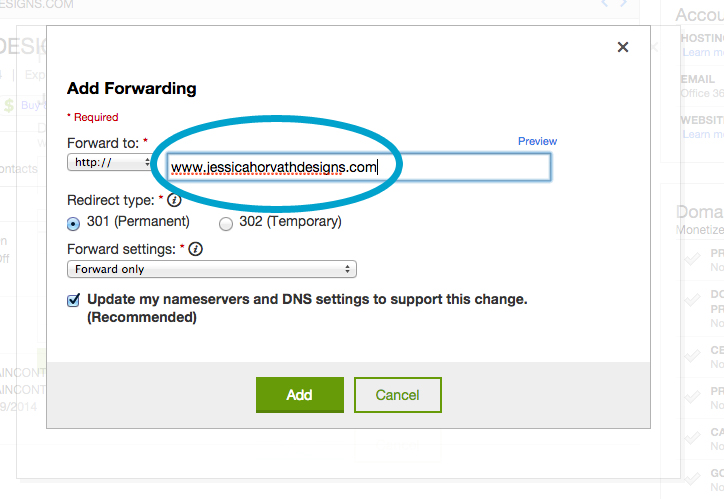
Hit Save, and that's it!
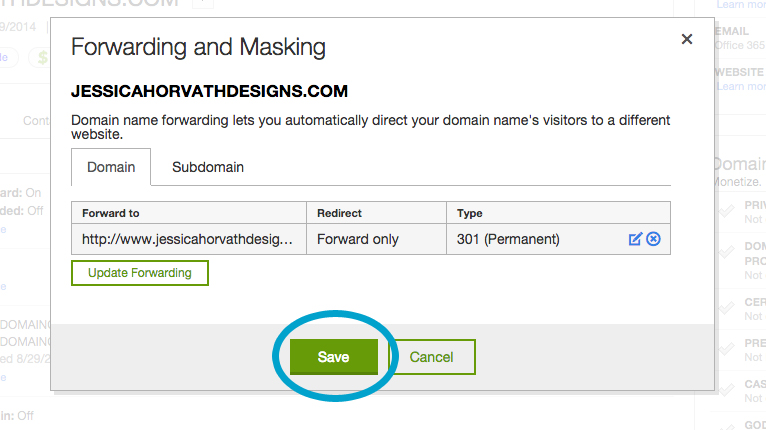
Correcting the Error - "Specified Record Already Exists in the Zone..."
If you get this error after trying to save your CNAME record:
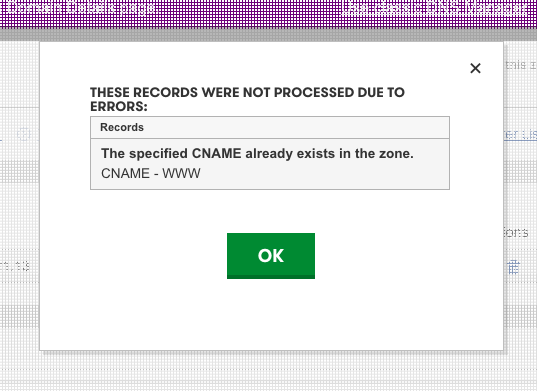
It means that you already have a CNAME record for host name "www" and you need to delete the existing CNAME record before saving the new CNAME record that points to your IndieMade website. You're only allowed to have one CNAME record with the host name "www".
You may also edit the existing CNAME record, so it points to yourwebsitenamegoeshere.indiemade.com.