Connecting Your IndieMade Site to Etsy
If you are a subscriber to the Pro or Plus plan, you can connect your IndieMade site to your Etsy store. Once authorized, you can automatically make Etsy listings when you create new products, update listings as you update your IndieMade products, and so on.
And your inventory is kept up to date for you automatically: make a sale on Etsy and your IndieMade stock decreases. Sell the last item on your IndieMade store, and the corresponding Etsy product is delisted. It's a huge time saver.
The following sections describe this feature in more detail.
Establishing the Connection to Your Etsy Store
Before your IndieMade site and your Etsy store can communicate, you need to verify that you're the store owner, and explicitly grant access to IndieMade to make changes to your store on your behalf. You only need to do this once.
In your dashboard, navigate to website and then click on connect. (If your dashboard doesn't have a connect option, then your plan doesn't support the connect feature. You'll need to upgrade to another level of service before proceeding.) Click on the button reading Connect to Etsy and authorize account.
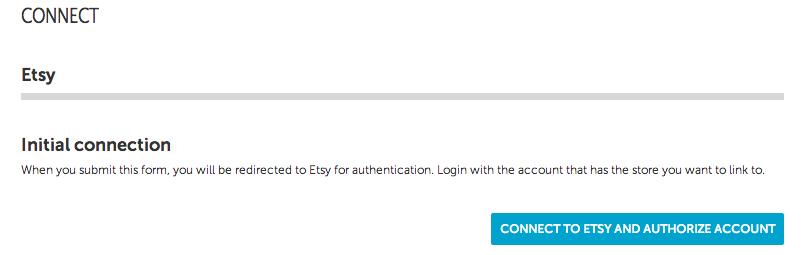
When you click on this button, you'll be sent over to Etsy's servers. You may be asked to log in to your Etsy account before proceeding. Eventually you should see a screen like the following.
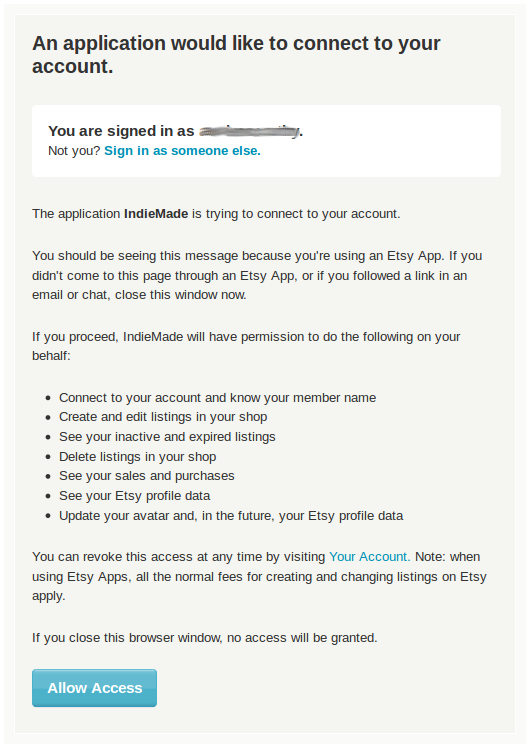
Click the blue Allow Access button and your IndieMade store will be able to make changes to your Etsy store on your behalf. You'll be sent back to your dashboard to make futher changes.
You'll only have to establish the connection to your Etsy store once. If you no longer want access, you can revoke the access from this screen.
Etsy Connection Settings
Revoking Access to Your Etsy Store
Importing Etsy Items and Connecting Them to IndieMade
If you're new to IndieMade but already sell on Etsy, you can save yourself lots of time by importing your Etsy listings directly into IndieMade and then connecting your IndieMade and Etsy listings.
Importing Your Etsy Items
First, download your products in a CSV file from Etsy:
- Log into your Etsy store
- Go to Shop Settings > Options
- Select the Download Data tab
- Under Currently for Sale Listings, push the button reading Download CSV
The above steps in an animated video.
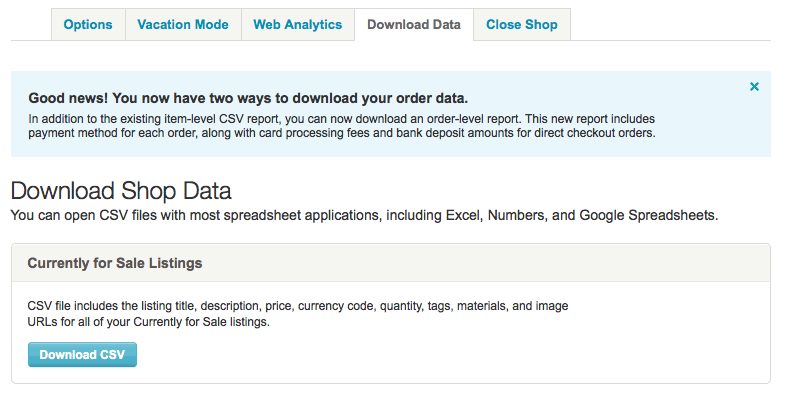
Then, in your IndieMade dashboard, visit store > products and click on Import Products from CSV.
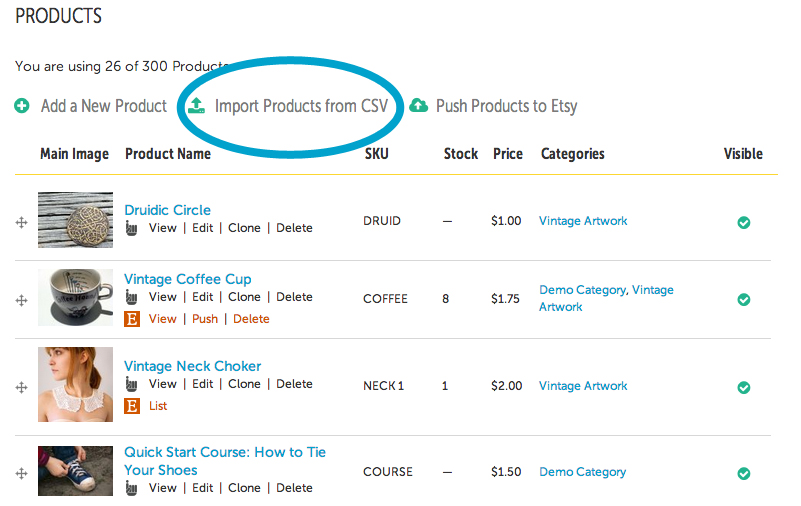
Are your products one-of-a-kind? If so, check the one-of-a-kind box and it'll automatically be removed from your store when it sells. Upload your file and IndieMade will take care of the rest. We'll make copies of your product photographs, add the description, set the product price, and so on. You'll have a fully stocked store in only a few minutes.
Your Etsy tags will become product categories — which function like Etsy's shop sections. So if your items have many tags to help with Etsy relevancy and you don't want those tags to become categories, you'll want to rename or delete your categories after the import. To do this, visit store > settings in your dashboard and scroll to the bottom to edit the categories.
Connecting Imported Items
The items you've just imported from Etsy are NOT automatically connected to your IndieMade store. To link the items, you need to take one more step.
First, click the Push Products to Etsy link at the top of your store > products page.
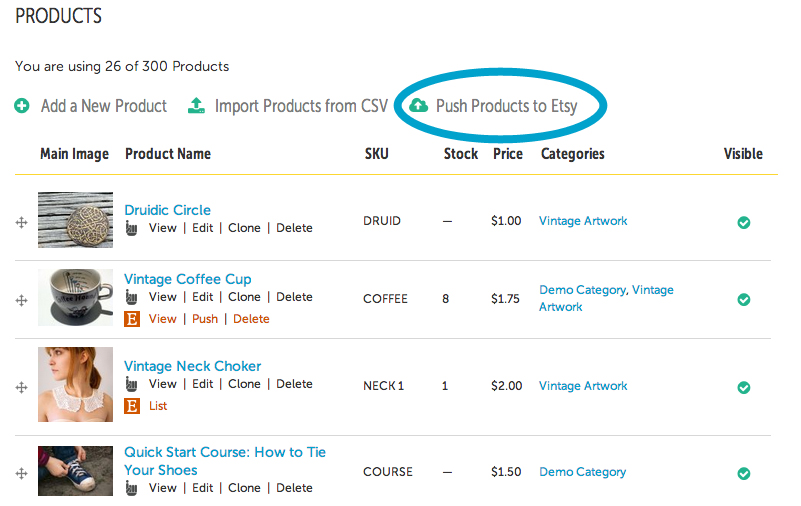
Then, choose the "Try to link to existing listings with the same name" option. This will tell IndieMade to link your imported items back to the matching items on Etsy, rather than creating duplicate listings. NOTE: For the items to be matched up successfully, they must have the same title on both IndieMade and Etsy — so if you want to change your product titles on IndieMade, push your products back to Etsy first, THEN change the titles.
.jpg)